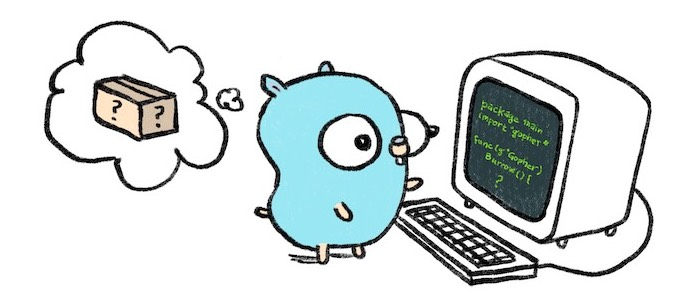Using Nginx from AWS ECS
Running Nginx Web Server on AWS container with other AWS services like Route53, ALB, ECS, ECR, S3 etc. All of the AWS services will be deployed by Terraform. 1. Prepare the Docker image locally and test locally before deploying to AWS Dockerfile and src directory which has index.html file. The index.html can be just a line “Helloworld!” FROM nginx:latest # Copy your source files to /etc/nginx/html COPY ./src /etc/nginx/html # Start Nginx CMD ["nginx", "-g", "daemon off;"] Build the Docker image docker build -t nginx:v1 ....